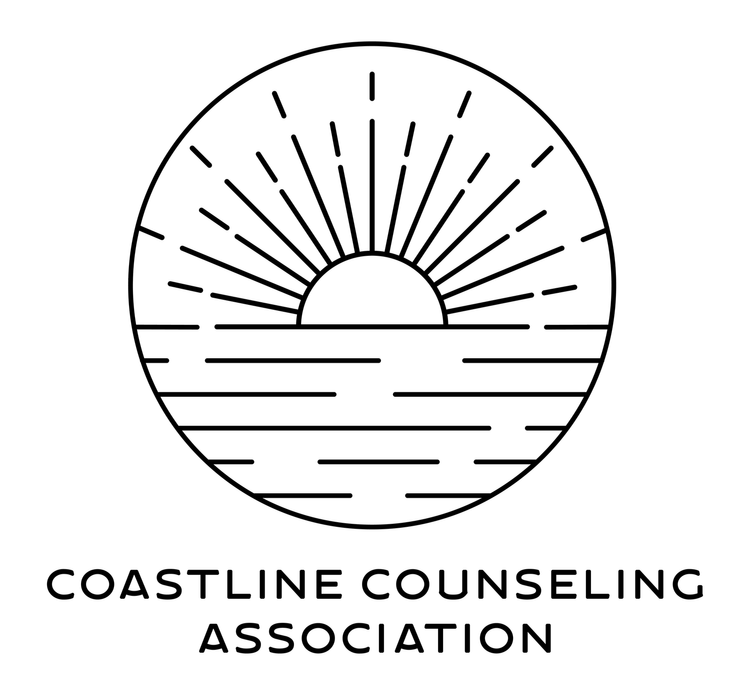Building a Website as a Therapist

Step 1: Define Your Goals and Audience
-
Identify Your Goals: Determine what you want to achieve with your website (e.g., attract new clients, provide information, showcase your expertise).
-
Define Your Audience: Understand who your ideal clients are (e.g., demographics, concerns) to tailor your website content and design accordingly.
Step 2: Choose a Domain Name
-
Domain Name: Choose a domain name that reflects your practice (e.g., yournamecounseling.com). Use a reputable domain registrar like GoDaddy, Namecheap, or Google Domains. Many website builders will help you set this up through their site.
Step 3: Select a Website Platform
-
Content Management System (CMS): Choose a CMS platform that suits your needs and technical comfort level. Popular options include:
-
WordPress: Highly customizable with many themes and plugins tailored for therapists.
-
Wix: User-friendly drag-and-drop interface with templates designed for small businesses.
-
Squarespace: Elegant designs and templates suitable for professionals, including therapists.
-
Step 4: Design Your Website
-
Choose a Theme/Template: Select a professional and responsive theme/template that aligns with your brand and appeals to your target audience.
-
Customize: Personalize the design by adding your logo, colors, fonts, and images that reflect your practice and create a welcoming atmosphere.
-
Navigation and Layout: Organize your website logically with clear navigation (e.g., Home, About Me, Services, Blog, Contact) for easy user access.
Step 5: Create Content
-
Homepage: Introduce yourself and your practice, highlighting what sets you apart and how you can help clients.
-
About Me: Share your background, qualifications, therapeutic approach, and personal values.
-
Services: Detail the therapy services you offer, including modalities, specialties, and any additional services (e.g., workshops, online therapy).
-
Contact Information: Include your contact details, location (if applicable), and a contact form for potential clients to reach out to you.
-
Fees: Include your rates and/or what insurances you accept.
Step 6: Optional Elements
-
FAQs: Address common questions potential clients may have about your practice, expectations for counseling, etc.
-
Blog/Articles: Provide valuable content related to mental health, therapy tips, or topics of interest to your clients.
Step 7: Optimize for SEO
-
Keyword Optimization: Research and incorporate relevant keywords (e.g., therapist in [your city], counseling for anxiety) throughout your website content to improve visibility in search engine results.
-
Meta Tags: Write compelling meta titles and descriptions for each page to attract clicks from search engine users.
Step 8: Ensure Accessibility and Mobile Responsiveness
-
Accessibility: Design your website to be accessible to all users, including those with disabilities (e.g., alt text for images, readable font sizes).
-
Mobile Responsiveness: Optimize your website for mobile devices to ensure a seamless experience for users accessing your site on smartphones or tablets.
Step 9: Launch and Promote Your Website!
-
Launch: Once your website is complete and thoroughly reviewed, publish it and test all functionalities.
-
Promote: Share your website link on social media, business cards, and any marketing materials. Consider investing in online advertising or SEO services to increase visibility.
Creating a website as a therapist requires thoughtful planning and attention to detail to effectively showcase your expertise and attract potential clients. By following these steps, you can create a professional online presence that supports your therapy practice's growth and success.